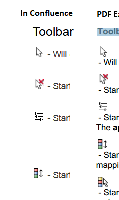-
Type:
Bug
-
Resolution: Fixed
-
Priority:
Low
-
Affects Version/s: 5.9.1, 5.8.17, 5.8.18, 5.10.2, 6.1.0
-
Component/s: Page - Export / Import
-
7
-
Severity 3 - Minor
-
1
NOTE: This bug report is for Confluence Server. Using Confluence Cloud? See the corresponding bug report.
PDF export creating line break before and after an image.

Workaround
Please add the following into the Global PDF Stylesheet:
img.confluence-embedded-image {
display: inline-block !important;
}
- is duplicated by
-
CONFSERVER-39497 Images in the exported PDF don't display inline with text
-
- Closed
-
-
CONFSERVER-38258 Inline images have a newline before and afterwards on PDF export
-
- Closed
-
- relates to
-
CONFCLOUD-37904 PDF export creating line break before and after an image
-
- Closed
-