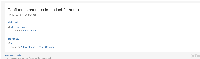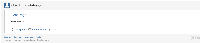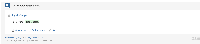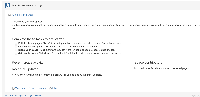-
Bug
-
Resolution: Unresolved
-
Low
-
None
-
5.6.6, 5.8.4, 6.0.2, 6.2.2
-
6
-
Severity 3 - Minor
-
2
-
Steps to Reproduce
- Setup a mail server on Confluence 5.8.4.
- Check the Subscribe to daily updates option as a user.
- Create a new Space.
- Create a new page in the new space.
- Create a test page.
- Edit the test page
- Delete the test page.
- Run the Email Daily Reports operation via * Confluence Administration* > Scheduled Jobs.
Expected Behaviour
The user should receive a notification email about the contents change and deletion.
Action Behaviour
The notification email does not include contents deletion information.