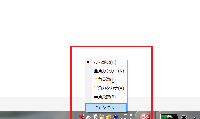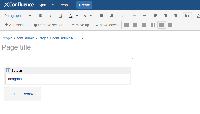-
Type:
Bug
-
Resolution: Low Engagement
-
Priority:
Low
-
None
-
Affects Version/s: 5.6.5, 5.7.3
-
Component/s: Macros - Other Macros
-
Environment:
Microsoft IME, IE11
-
1
-
Severity 3 - Minor
Muti-byte characters (ex: Japanese) are displayed as English despite transfering by MS IME in the following environment.
Environment
- Windows7 & IE11
- Microsoft Office IME 2010
How to reproduce
- Microsoft IME set Japananese mode. IME_1.png

- Create or edit a page in Confluence.
- Add the page layout.
- Add Section macro within the page layout.
- Can't enter Japanese characters, they can't transfered and displayed in English. IME_2.png

If we use the other browsers(Chrome,Firefox..) or the other IMEs (Google), the phenomenon doesn't occur.
- mentioned in
-
Page Loading...