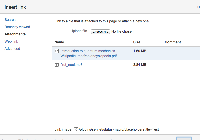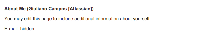-
Type:
Bug
-
Resolution: Tracked Elsewhere
-
Priority:
Low
-
None
-
Affects Version/s: 5.4, 5.7, 5.7.1
-
Component/s: Editor - Page / Comment Editor
In Confluence, we have the option to select either a text or something in the page and click on insert link in order to link a text for an attachment, for example. If you do the same with the Status macro, the macro will simply disappear.
Steps to reproduce:
- Insert a status macro on the page (Insert > Status)

- Select the status label inserted on the page and click on Link

- Select the Attachments option for the link

- Save the changes and the macro will disappear.

- is incorporated by
-
CONFSERVER-33834 Relative Links Causes Status Macro to Vanish
-
- Closed
-