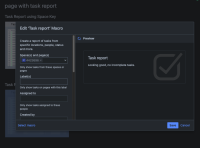-
Type:
Bug
-
Resolution: Unresolved
-
Priority:
Low
-
None
-
Affects Version/s: 5.7, 5.7.1, 5.9.7, 6.1.2, 7.12.2, 7.19.17, 8.5.7, 8.5.12, 9.3.1, 9.2.5
-
Component/s: Editor - Page / Comment Editor
-
36
-
Severity 3 - Minor
-
6
NOTE: This bug report is for Confluence Server. Using Confluence Cloud? See the corresponding bug report.
Steps to reproduce:
- Create a Space
- Create Tasks on any page in Confluence
- Create a page with the Task Report Macro and filter the report based on Space and Page to populate the Task.
- Export the Space to XML.
- Import the Space to the New Confluence instance.
Expected
Task report macro recognizes tasks in the imported Space in the New Confluence instance.
Actual
Task report displays a message "Looking good, no incomplete tasks." in the imported Space in the New Confluence instance
Workaround
Option-1
The workaround discussed in Certain tasks do not show up in the Task Report Macro works for when the macro uses the Space Key as the identifier, but not when the macro uses Page ID.
Option-2
To populate the task reference the Page ID, manually edit the Task Report Macro from the imported Space, and find the page where the task exists.
- duplicates
-
CONFSERVER-34751 Importing an XML Export does not create inline tasks and comments correctly
-
- Closed
-
- relates to
-
CONFCLOUD-37001 Task Report Macro is blank after space/site import
-
- Closed
-