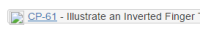-
Type:
Bug
-
Resolution: Fixed
-
Priority:
Medium
-
Affects Version/s: 5.7, 5.6.6, 5.8-OD-50
-
Component/s: Integrations - Jira
-
28
NOTE: This bug report is for Confluence Server. Using Confluence Cloud? See the corresponding bug report.
Steps to Reproduce
- Setup Confluence with URL: http://localhost:10570/confluence/
- Setup JIRA with URL: http://localhost:7315/jira/
- Setup Application Link between Confluence and Jira.
- Update Confluence with URL: http://localhost:8090/confluence/
- Update JIRA with URL: http://localhost:8091/jira/
- Update Display URL to http://localhost:8091/jira/ in the Confluence Application Link configuration.

- Create a JIRA Issue macro.
- Observe the links using browser developer tools.
Expected Behaviour
JIRA issue macro should be rendered according to Display URL.
Actual Behaviour
JIRA issue macro icon is rendered based on Application URL.


Note
The icon might not be rendered if Display URL is updated with Jira URL link that contains SSL (https) or proxy integration (redirection).
- is duplicated by
-
CONFSERVER-34640 JIRA Macros Plugin does not link Icons correctly
-
- Closed
-
- relates to
-
CONFCLOUD-36648 JIRA Issue Macro Icon Does Not Render According to Display URL
-
- Closed
-
-
CONFSERVER-34608 JIRA Macros return Application URL instead of Display URL
-
- Closed
-
-
CONFSERVER-34640 JIRA Macros Plugin does not link Icons correctly
-
- Closed
-