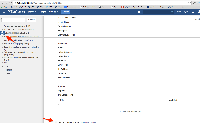Details
-
Bug
-
Resolution: Timed out
-
Low
-
None
-
5.7
-
2
-
Severity 3 - Minor
-
Description
If you insert an attachments macro as a task in a task list the comments box becomes transparent and floats up to the middle of the page.
Reproduction steps:
- Create a page
- Add a Task List
- Next to a checkbox, where you would usually at-mention someone, add an attachments macro
Expected behavior
The attachments macro would be part of the description of the task, the comments box would render normally
Actual behavior
The task list looks ok but the comments box becomes transparent and floats up to the middle of the page. Please see the screenshot attached FloatingComments.png![]()
Attachments
Issue Links
- mentioned in
-
Page Loading...