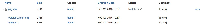-
Type:
Bug
-
Resolution: Timed out
-
Priority:
Low
-
None
-
Affects Version/s: 5.7
-
Component/s: Content - Attachments
-
1
-
Severity 3 - Minor
Normally if you upload a new version of an attachment, any comment is wiped clear. This is the expected behavior.
However if you add a new version of an attachment by using Edit in Word (making any change and saving will add a new version of the attachment), the comment is duplicated (and unable to be changed).
Steps to reproduce:
- Create a page and save it.
- Go to Tools > Attachments
- Attach a document which is able to be edited using "Edit in Word"
- Add a comment
- Edit the document using "Edit in Word" and save it
- Go back to Tools > Attachments
- Expand the attachment row to see both versions
- See the duplicated comment (which is unable to be edited)
- is duplicated by
-
CONFSERVER-23038 Previous version comment gets copied in latest version when editing an attachment
-
- Closed
-
- mentioned in
-
Page Loading...