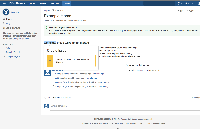-
Type:
Bug
-
Resolution: Unresolved
-
Priority:
Medium
-
None
-
Affects Version/s: 5.5.6, 5.7, 5.8.10, 6.6.2
-
Component/s: Integrations - Jira
-
87
-
Severity 3 - Minor
-
3
Stacktrace:
2015-02-03 14:52:00,123 WARN [http-bio-8080-exec-2] [internal.integration.jira.DefaultJiraService] communicateWithJira Problem communicating with JIRA -- url: /confluence/rest/jira-integration/1.0/servers/c823ccbc-bcca-3d5d-9169-3f12fb15e747/projects | userName: admin | referer: http://localhost:8080/confluence/pages/createpage.action?spaceKey=ds&fromPageId=589832 com.atlassian.sal.api.net.ResponseException: java.net.SocketTimeoutException: Read timed out at com.atlassian.sal.core.net.HttpClientRequest.executeAndReturn(HttpClientRequest.java:376) at com.atlassian.plugins.rest.module.jersey.JerseyRequest.executeAndReturn(JerseyRequest.java:161) at com.atlassian.applinks.core.auth.ApplicationLinkRequestAdaptor.execute(ApplicationLinkRequestAdaptor.java:84) at com.atlassian.applinks.core.auth.oauth.ThreeLeggedOAuthRequest.execute(ThreeLeggedOAuthRequest.java:54) at com.atlassian.internal.integration.jira.DefaultJiraService$5.apply(DefaultJiraService.java:451) at com.atlassian.internal.integration.jira.DefaultJiraService$5.apply(DefaultJiraService.java:445) at com.atlassian.internal.integration.jira.DefaultJiraService.communicateWithJira(DefaultJiraService.java:702) at com.atlassian.internal.integration.jira.DefaultJiraService.getProjectsAsJson(DefaultJiraService.java:445) at com.atlassian.internal.integration.jira.rest.JiraServerResource.getProjectsMeta(JiraServerResource.java:43) at sun.reflect.NativeMethodAccessorImpl.invoke0(Native Method) at sun.reflect.NativeMethodAccessorImpl.invoke(NativeMethodAccessorImpl.java:57) at sun.reflect.DelegatingMethodAccessorImpl.invoke(DelegatingMethodAccessorImpl.java:43) at java.lang.reflect.Method.invoke(Method.java:606)
Steps to Reproduce:
- Start up JIRA from source in debug mode.
- Start up Confluence, and create an application link between the two instances
- Set the Socket Timeout in General Configuration to, for example, 20000 (20 seconds)
- Create a project and issue in JIRA
- Set a breakpoint in JIRA anywhere that's convenient and hit the breakpoint
- Create a new page in Confluence and open up the network tab of your Browser
- Create a JIRA Issues Macro in Confluence and search for the new project. Looking in the network tab of the browser's inspector, you'll see the following URL timing out after 10 seconds:
http://localhost:8090/jira/rest/api/2/issue/createmeta?projects.issuetypes(Even after applying the workaround from https://jira.atlassian.com/browse/CONF-36316)
If you apply the plugin.jira-integration.remote.timeout.socket system property (which is denoted in milliseconds), the timeout remains at 10 seconds (10000ms), as the ConfluenceJiraSettings class doesn't provide a useful implementation of getProperty()
- is related to
-
CONFSERVER-36316 The Socket Timeout in General Configuration doesn't override the SAL timeout
-
- Closed
-
-
PS-20 Loading...
- relates to
-
CONFSERVER-36316 The Socket Timeout in General Configuration doesn't override the SAL timeout
-
- Closed
-
- mentioned in
-
Page Loading...
-
Page Loading...
-
Page Loading...
-
Page Loading...
-
Page Loading...
-
Page Loading...
-
Page Loading...
-
Page Loading...
-
Page Loading...
-
Page Loading...
-
Page Loading...