-
Type:
Bug
-
Resolution: Fixed
-
Priority:
Low
-
Affects Version/s: 5.6.5
-
Component/s: Editor - Page / Comment Editor
-
4
-
Severity 3 - Minor
If you add a code block macro on a page and try to paste content from another area (like notepad) the content will be pasted under the code block instead of inside it.
Steps to Reproduce:
- Start a confluence 5.6.5.
- Access confluence from IE11.
- Create a page.
- Add a code block.

 Note that the cursor is inside the codeblock.
Note that the cursor is inside the codeblock. - Now go to notepad and copy some content (using CTRL+C for instance).
GIT stuff: add commit checkout
- Go to your confluence page and paste the content (CTRL+V).
- The content will be pasted under the code block.

Workaround:
Just add a character into the macro before pasting the content:
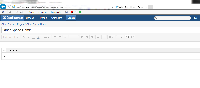
Then paste the content:

- is related to
-
CONFSERVER-39318 Sometimes cannot paste into macro body in IE
-
- Closed
-