-
Bug
-
Resolution: Obsolete
-
Low
-
None
-
5.6.3, 5.6.4, 5.6.5, 5.10.1, 6.0.6, 6.1.1, 6.6.0, 6.7.0
-
Windows Standalone server, JDK 1.7.0.72
-
3
-
Severity 3 - Minor
-
9
-
Synposis: Working with Templates in Google Chrome Version 39.0.2171.95 m (latest) does not work with Adding Variables, unless the variable has been created in another browser. It appears to be an error in the call from reviewing the Google Web Developer output.
Reproduction: Using Confluence Standalone for Windows (reported on Windows) 5.6.3, 5.6.4 and 5.6.5 (latest) issue reproduces simply on Chrome version above as follows:
- Install Confluence using PostgreSQL as the backend DB with Example Site
- Create a new Space
- Using Space Tools > Content Tools > Create New Template
- In Template, attempt to add a variable (see examples shown from Firefox and Chrome
- Variable adds as a 'New Variable' in Firefox, will not add as a 'New Variable' in Chrome
- If Variable was created in another browser, it can be added in Chrome, only New Variables can not be added in Chrome
Workaround for the present: Use either Firefox, Internet Explorer or Safari for Windows which do work without issue, but Chrome will not allow creation of new variables in current release.
Information shown in logs:
2014-12-14 12:59:20,218 WARN [http-bio-8565-exec-5] [plugins.highlight.rest.SelectionModificationResource] getContext Could not find page with id : 819201, unable to set page in context -- referer: http://localhost:8565/c565/pages/templates2/editpagetemplate.action?entityId=819201&key=TES | url: /c565/rest/highlighting/1.0/panel-items | userName: admin 2014-12-14 13:02:47,674 WARN [http-bio-8565-exec-7] [plugins.highlight.rest.SelectionModificationResource] getContext Could not find page with id : 819201, unable to set page in context -- url: /c565/rest/highlighting/1.0/panel-items | userName: admin | referer: http://localhost:8565/c565/pages/templates2/editpagetemplate.action?entityId=819201&key=TES 2014-12-14 13:11:08,477 WARN [http-bio-8565-exec-3] [plugins.highlight.rest.SelectionModificationResource] getContext Could not find page with id : 819201, unable to set page in context -- referer: http://localhost:8565/c565/pages/templates2/editpagetemplate.action?entityId=819201&key=TES | url: /c565/rest/highlighting/1.0/panel-items | userName: admin
More info: CSP-136815
- mentioned in
-
![[Atlassian Documentation] Page [Atlassian Documentation] Page](/images/icons/generic_link_16.png) Page
No Confluence page found with the given URL.
Page
No Confluence page found with the given URL.
-
![[Atlassian Documentation] Page [Atlassian Documentation] Page](/images/icons/generic_link_16.png) Page
No Confluence page found with the given URL.
Page
No Confluence page found with the given URL.
-
![[Atlassian Documentation] Page [Atlassian Documentation] Page](/images/icons/generic_link_16.png) Page
No Confluence page found with the given URL.
Page
No Confluence page found with the given URL.
-
![[Atlassian Documentation] Page [Atlassian Documentation] Page](/images/icons/generic_link_16.png) Page
No Confluence page found with the given URL.
Page
No Confluence page found with the given URL.
-
![[Atlassian Documentation] Page [Atlassian Documentation] Page](/images/icons/generic_link_16.png) Page
No Confluence page found with the given URL.
Page
No Confluence page found with the given URL.
-
Page Loading...
-
Page Loading...
[CONFSERVER-35911] Variables cannot be added to Templates using Chrome
| Remote Link | Original: This issue links to "Page (Atlassian Documentation)" [ 383278 ] |
| Remote Link | Original: This issue links to "Page (Atlassian Documentation)" [ 353735 ] |
| Remote Link | Original: This issue links to "Page (Atlassian Documentation)" [ 348343 ] |
| Resolution | New: Obsolete [ 11 ] | |
| Status | Original: Gathering Impact [ 12072 ] | New: Closed [ 6 ] |
| UIS | Original: 8 | New: 9 |
| UIS | Original: 5 | New: 8 |
| UIS | Original: 3 | New: 5 |
| Workflow | Original: JAC Bug Workflow v3 [ 2903867 ] | New: CONFSERVER Bug Workflow v4 [ 3005851 ] |
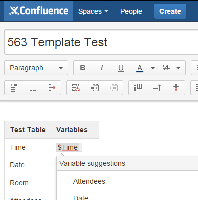
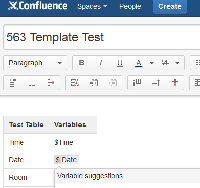
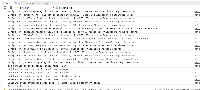
We've tested this bug in several Confluence versions including the latest one and haven't managed to reproduce it any more using Chrome 70 (MacOS and Windows).
Please note that this ticket described a bug in creating or editing a template. If you have difficulties with variables when creating page from a template, we'd appreciate more detailed steps to reproduce, preferably in a new ticket.