-
Type:
Bug
-
Resolution: Duplicate
-
Priority:
Medium
-
None
-
Affects Version/s: 5.6.5, 6.0.0-OD-2015.50.1-0003
-
Component/s: None
NOTE: This bug report is for Confluence Server. Using Confluence Cloud? See the corresponding bug report.
Setting Confluence default encoding to UTF-16 renders 'chinese' characters for spaces and even the login screen.
It is also impossible to set it back to UTF-8, since the UI is not rendered:
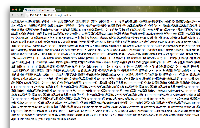
To verify this is the problem run in the database:
SELECT BANDANAVALUE FROM BANDANA where BANDANAKEY = 'atlassian.confluence.settings';
if it returns a different value of UTF-8 in the result, then it is affected.
Steps to reproduce:
- Set up a new Confluence
- Go under the Administrator Panel > General Configuration > Formatting and International Settings and change Encoding field from UTF-8 to UTF-16.
Expected Result:
Confluence doesn't allow the change
Actual Result:
Confluence becomes unusable, styles are broken and administration sections are locked.
Can't be reverted back unless a DB change is done.
Workaround
- Shut down Confluence and perform a database backup
- Run:
UPDATE BANDANA set BANDANAVALUE = REPLACE(BANDANAVALUE, 'UTF-16', 'UTF-8') where BANDANAKEY = 'atlassian.confluence.settings';
- Start Confluence
- duplicates
-
CONFSERVER-59537 Disable changing encoding in Confluence administration
-
- Closed
-
-
CONFCLOUD-54431 Confluence page render in Chinese Character when Encoding change to UTF-16
-
- Closed
-
- relates to
-
CONFCLOUD-35907 Setting Confluence to use UTF-16 encoding causes problems
-
- Closed
-
-
CONFSERVER-7883 Setting Confluence to UTF-16 causes problems
-
- Closed
-
- mentioned in
-
Page Loading...
-
Page Loading...
-
Page Loading...
-
Page Loading...
-
Page Loading...
-
Page Loading...