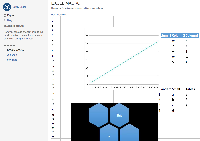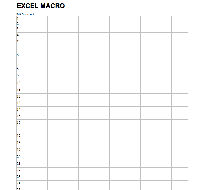Details
-
Bug
-
Resolution: Timed out
-
Low
-
None
-
5.5.3, 5.6.3, 5.6.1
-
3
-
Severity 3 - Minor
-
1
-
Description
Page with Office Excel Macros exports to PDF removes Excel SmartArt Graphics, Charts, and Tables with Styles.
Step To Reproduce
- Create a simple page
- Upload the Office Excel document TEST.xls through Attachment
- Insert Office Excel document through Other Macro > Media > Office Excel
- Save the page
- Go to Tools > Export to PDF
- Observe the PDF file