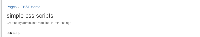-
Type:
Bug
-
Resolution: Unresolved
-
Priority:
Medium
-
None
-
Affects Version/s: 5.5.3, 5.7.4, 5.8.10, 5.9.2, 5.10, 5.10.4, 7.3.5, 7.4.3, 8.5.15
-
Component/s: Editor - Page / Comment Editor
-
11
-
Severity 2 - Major
-
1
Here are the steps to reproduce the issue:
- Enable all HTML module for the HTML plugin.
- Create a new page with the following code in the HTML macro:
<html> <head> <style type="text/css"> body { background-color:yellow !important } </style> </head> <body> <p>css script</p> </body> <html> - In the HTML macro preview, it shows up correctly:

- In the page preview, it fails to apply the background colour to the text:

- After saving the page, the background colour is not rendered at all.