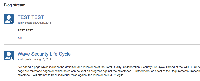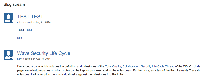-
Type:
Bug
-
Resolution: Duplicate
-
Priority:
Low
-
None
-
Affects Version/s: 5.5.4
-
Component/s: Editor - Page / Comment Editor
-
Environment:
Mac OS, Firefox and Chrome and Confluence version 5.5.4.
Customer is using Confluence 5.5.4, IE 11.0.960017207 and FireFox 31.0, running Win7 Ultimate SP1
Summary
When a blog entry links to another page in Confluence, and is seen in the Blog Post Macro on a page, it does not display the link or provide link functionality. This is only true when using the 'Content Type to Display' of 'excerpts.' When using 'entire,' the link displays correctly.
Steps to Reproduce
- Create a blog post in Confluence that includes a link to a page within Confluence
- Create a new page that uses the ‘Blog Post’ Macro
- When completing the setup of the macro, set the ‘Content Type to Display’ to ‘excerpts’ and save
- Save the page
- The link in the blogs on the page appear as regular text and do not link.
- If you edit the blog post macro and select ‘entire,’ the links will show correctly
Expected Result
We would expect to see the link having link functions (link to the article, Blue font, and underlined when hovered over) when using the ‘excerpt’ option.
Actual Result
The link appears as regular text and does not actually link to anything.
Environment
I am using Mac OS, Firefox and Chrome and Confluence version 5.5.4. Customer is using Confluence 5.5.4, IE 11.0.960017207 and FireFox 31.0, running Win7 Ultimate SP1
- duplicates
-
CONFSERVER-34197 Blog Posts Macro renders URLs as text when content = excerpts and post contains no excerpt
-
- Gathering Impact
-