-
Type:
Bug
-
Resolution: Duplicate
-
Priority:
Medium
-
None
-
Affects Version/s: 5.5.4
-
Component/s: None
Images that have a wide width will caused export to pdf to not render the whole image
Steps to reproduce :
- Create a new page
- Click Insert -> Image
- Browse an image with width 1243px
- Choose the image and click insert
- Click save
- Click Tools -> Export to PDF
Attached is the pdf that is being exported and the original image. This can be major for some customer that use images extensively.
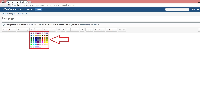
- duplicates
-
CONFSERVER-33727 Large images are cut off on PDF Export
-
- Closed
-