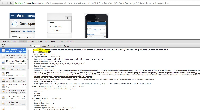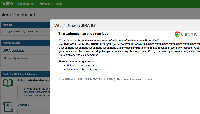-
Type:
Bug
-
Resolution: Duplicate
-
Priority:
Low
-
None
-
Affects Version/s: None
-
Component/s: None
NOTE: This bug report is for Confluence Server. Using Confluence Cloud? See the corresponding bug report.
This was cloned from JRA-33704 which had the same issues. The remedy is to change the URL:
http://docs.atlassian.com/confluence/docs-55/whatsnew/iframe
To be:
It should be:
https://docs.atlassian.com/confluence/docs-55/whatsnew/iframe
Steps to reproduce
- Setup JIRA with Apache proxy and SSL
- Access JIRA with one new user which has never login before (via IE10 or Google Chrome internet browser)
- The What's New Content (JIRA Welcome page) will show something like below:

According to customer analysing:
This seems to be an issue with the linked iframe content that is redirected to content that is http. Since it redirects from https to http back to https, the internet browser wont show it as http is considered unsecure Iframe content.
Please refer to the following screenshots: screenshot-1.jpg![]() and screenshot-2.jpg
and screenshot-2.jpg![]()
- is cloned from
-
JRASERVER-33704 what's new content(JIRA Welcome page) not working if JIRA is running behind proxy and configured with SSL
-
- Closed
-
- is duplicated by
-
CONFSERVER-31065 "What's New" inconsistent user experience across browsers on SSL wiki site
-
- Closed
-
- relates to
-
CONFCLOUD-33454 what's new content(Confluence Welcome page) not working if Confluence is running behind proxy and configured with SSL
-
- Closed
-