-
Bug
-
Resolution: Won't Fix
-
Low
-
None
-
5.1, 5.4.4
If you create a Custom HTML macro, like a drop down with multiple options, it will work fine in the Confluence page:
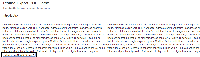
However if you use the "Export to PDF" function it will show you all the drop down options instead of the selected one:
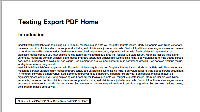
Steps to reproduce:
- Go to Confluence Admin > Manage Add-ons.
- Enable all the modules of the Confluence HTML system plugin.
- Create a page with a Custom HTML macro with below code:
<select> <option value="1a">Option A</option> <option value="2a">Option B</option> <option value="3a">Option C</option> <option value="4a">Option D</option> </select>
- Save it.
- Now Click in Tools > "Export to PDF".
- You will see that all the options will show up in the pdf export instead the selected or the first one.