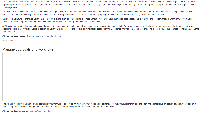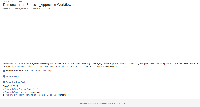-
Type:
Bug
-
Resolution: Duplicate
-
Priority:
Low
-
None
-
Affects Version/s: 5.3
-
Component/s: Page - Export / Import
Some styles and pictures are missing when exporting to HTML. A good example is the page "Plugins for Knowledge Base" in the "Demonstration space". Exporting this page (via ImportExportManager.exportAs(...) or via space tools->export ->html) we notice the following:
Macros styles are missing. E.g., the plugins squares are in a row but in the exported page are in a column.
Warning or info macros are not colored. The icons are rendered as plain text "Icon".
Some images are missing. E.g., Section "Manage approvals and workflows" includes a "include page" macro of the page "_Approvals+Workflow". This page in turn, includes a panel macro with an image. Well, this image is also missing.
In addition, when performing the same export operation to the page "_Approvals+Workflow", the images are not shown. We have used the following to solve it:
function fixConfluenceStyle(){
var panels=document.querySelectorAll(".panel");
var i=0;
for(i=0;i<panels.length;i++)
}
- is duplicated by
-
CONFSERVER-35525 HTML export: Images with certain characters and from different pages missing
-
- Gathering Impact
-