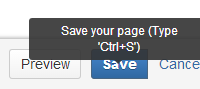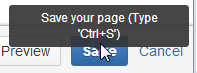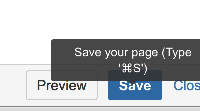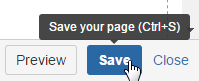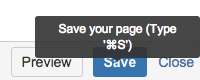-
Type:
Bug
-
Resolution: Obsolete
-
Priority:
Low
-
Affects Version/s: 5.4.2, 5.7, 5.8.6
-
Component/s: Editor - Page / Comment Editor
-
Environment:
Win7, Chrome and IE
-
Severity 3 - Minor
When hovering over the save button the grey popup partially blocks the save button. See attached screenshot.
- is duplicated by
-
CONFSERVER-33273 Save button partly hidden by Tooltip - prevents saving a page
- Closed