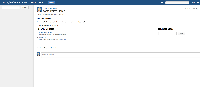Details
-
Bug
-
Resolution: Won't Fix
-
Low
-
None
-
5.4.3
-
JDK: 1.7, Tomcat 1.6, Stand alone OSX.
-
1
-
Severity 3 - Minor
-
Description
Steps to Reproduce on a fresh installation of Confluence
- Log in as the user.
- Set an avatar from the user.
- Create a personal space for the user.
- Verify that when viewing the personal space, the user's avatar shows up correctly
- From User Management, change the username to something else.
- Verify the personal space still shows the avatar.
- Change the personal space to use the documentation theme
- Verify the personal space now shows an anonymous avatar.
Renaming the user back to their original name will allow the avatar to show correctly in the documentation theme. Standard theme is not affected.
Logs do not show any errors relating to the user profile.
Changing the avatar after a rename will not resolve the issue.
Workaround
- Do not use the Documentation theme for the personal space.
- Rename the user to their original username