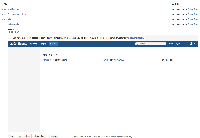-
Type:
Bug
-
Resolution: Fixed
-
Priority:
Low
-
Affects Version/s: 5.1.5
-
Component/s: Editor - Page / Comment Editor
-
Environment:
Confluence 5.1.5
Confluence Attachments Plugin 3.6.5
Expanding an entry in the attachment macro to see the options pane (Labels, Version History, etc.) pulls in the layout of the whole page (see first screenshot). See the second screenshot to see how it should actually look.
To Reproduce
1. Install Confluence 5.1.5. By default version 3.6.5 of the Confluence Attachment Plugin will also be installed.
2. Create a page and add attachments to it.
3. Add the attachment macro to the page.
4. Expand an entry.
Workaround
Install a later version of the Attachment Plugin (3.6.7 or higher).
- duplicates
-
CONFSERVER-30346 Attachments macro version history showing a decorated page
-
- Closed
-