-
Bug
-
Resolution: Duplicate
-
Low
-
None
-
5.2.3
-
Using Confluence download version.
When using Internet Explorer 9, up/down text box arrows display to the right of each entry displaying on a page employing the "Content by Label" macro.
We think we may have identified the root cause.
It appears the "LI" element in the CSS for the Content by Label macro is set to "overflow: auto".
When "auto" (overflow) is turned off, the text box up/down arrows do not display. This setting is configured in the file "content_by_label_resources.css".
- duplicates
-
CONFSERVER-29040 Content by label macro are rendered with scroll bar in IE9
-
- Closed
-
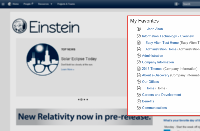
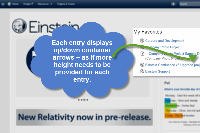
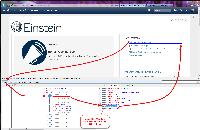
Hi John,
I'm closing this issue off because I've discovered we're already tracking it elsewhere, so please watch https://jira.atlassian.com/browse/CONF-29040 for updates.
Thanks
David Rizzuto
Atlassian