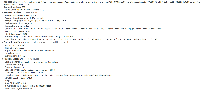-
Type:
Bug
-
Resolution: Won't Fix
-
Priority:
Medium
-
None
-
Affects Version/s: 5.4.1
-
Component/s: Integrations - Jira
Confluence correctly uses the Display URL when rendering links to JIRA issues in Confluence.
However, it also uses the Display URL when rendering the url for pie chart images, even though those images are not interactive. It seems that since the chart image only provides information from JIRA, it should use the Application URL instead.
STEPS TO REPRODUCE
- Install Confluence 5.4.1, JIRA 6.1.5
- Create application link, without changing the Display URL
- In Confluence, create a JIRA Status report
- Charts should display as expected
- In Confluence, re-configure the application link by changing the display URL to a fake url (e.g., http://www.fakehost.com/jira)
- Chart images are now broken (see screenshot)
Network information from Google Developer Toolbar shows the GET request and the resulting response (see screenshot).
- relates to
-
CONFSERVER-22283 Display URL is not used when inserting jira issue
-
- Closed
-