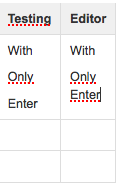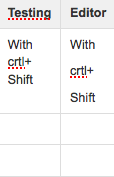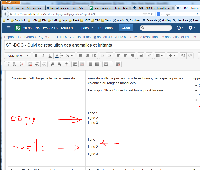-
Bug
-
Resolution: Timed out
-
Low
-
None
-
5.2.3, 5.2.5, 5.3
-
Confluence 5.3/5.2.3/5.2.5
Firefox 25.0 version
-
1
-
Severity 3 - Minor
-
When copying and pasting content inside tables, in Confluence, it behaves different depending on how you insert the text. Here's the steps to reproduce and better understand:
With Shift+Enter together:
- Edit a page and create a table
- Enter text separated by lines (using SHIFT+Enter)
- Copy the text and Paste in other table:

With Only Enter
- Edit a page and create a table
- Enter the text separated by lines (only using ENTER)
- Copy the text and paste in other table

Screenshot attached for further reference.
- relates to
-
CONFSERVER-51588 Newline tags are replaced after copy-pasting in Firefox and IE11
-
- Closed
-