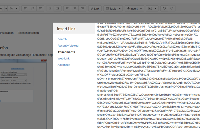-
Type:
Bug
-
Resolution: Won't Fix
-
Priority:
Low
-
None
-
Affects Version/s: 5.1.1
-
Component/s: None
-
Environment:
I am using a standalone machine.
Betriebssystem Windows Server 2008 R2 6.1
Betriebssystemarchitektur amd64
Anwendungsserver Apache Tomcat/6.0.35
Servlet-Version 2.5
Java-Version 1.7.0_15
Java-Hersteller Oracle Corporation
JVM-Version 1.7
JVM-Hersteller Oracle Corporation
JVM-Implementierungsversion 23.7-b01
Java Runtime Java(TM) SE Runtime Environment
Java VM Java HotSpot(TM) 64-Bit Server VM
Java-Laufzeitargumente -Dcatalina.base=C:\Program Files\Atlassian\Confluence -Dcatalina.home=C:\Program Files\Atlassian\Confluence -Djava.endorsed.dirs=C:\Program Files\Atlassian\Confluence\endorsed -Djava.io.tmpdir=C:\Program Files\Atlassian\Confluence\temp -Datlassian.mail.senddisabled=false -Datlassian.mail.fetchdisabled=true -Datlassian.mail.popdisabled=true -XX:MaxPermSize=256m -Djava.util.logging.manager=org.apache.juli.ClassLoaderLogManager -Djava.util.logging.config.file=C:\Program Files\Atlassian\Confluence\conf\logging.properties -Dhttp.proxyHost=172.21.165.1 -Dhttps.proxyHost=172.21.165.1 -Dhttp.proxyPort=8080 -Dhttps.proxyPort=8080 -Dhttp.nonProxyHosts=*.dlr.de|localhost -Xms512m -Xmx1024mI am using a standalone machine. Betriebssystem Windows Server 2008 R2 6.1 Betriebssystemarchitektur amd64 Anwendungsserver Apache Tomcat/6.0.35 Servlet-Version 2.5 Java-Version 1.7.0_15 Java-Hersteller Oracle Corporation JVM-Version 1.7 JVM-Hersteller Oracle Corporation JVM-Implementierungsversion 23.7-b01 Java Runtime Java(TM) SE Runtime Environment Java VM Java HotSpot(TM) 64-Bit Server VM Java-Laufzeitargumente -Dcatalina.base=C:\Program Files\Atlassian\Confluence -Dcatalina.home=C:\Program Files\Atlassian\Confluence -Djava.endorsed.dirs=C:\Program Files\Atlassian\Confluence\endorsed -Djava.io.tmpdir=C:\Program Files\Atlassian\Confluence\temp -Datlassian.mail.senddisabled=false -Datlassian.mail.fetchdisabled=true -Datlassian.mail.popdisabled=true -XX:MaxPermSize=256m -Djava.util.logging.manager=org.apache.juli.ClassLoaderLogManager -Djava.util.logging.config.file=C:\Program Files\Atlassian\Confluence\conf\logging.properties -Dhttp.proxyHost=172.21.165.1 -Dhttps.proxyHost=172.21.165.1 -Dhttp.proxyPort=8080 -Dhttps.proxyPort=8080 -Dhttp.nonProxyHosts=*.dlr.de|localhost -Xms512m -Xmx1024m
When copying a screenshot to the clipboard it's possible to paste it into the editor. The editor shows the picture, see background of the following picture:
When previewing or saving the page there is a broken image-picture not clickable and only removable with keyboard commands, see next picture:
Additionally: When pasting the clipboard into the editor, the picture can be edited as any other "correctly" attached picture with menu etc. When highlighting the picture and choosing "attachments" in the editor footer, the menu with the manymanymany letters appears as shown in the first picture.
- duplicates
-
CONFSERVER-29799 Paste images into the editor from clipboard using Firefox 22.x and above does not work
-
- Closed
-