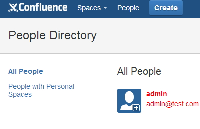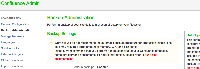Details
-
Bug
-
Resolution: Timed out
-
Low
-
5.1.3, 5.2.3
-
4
-
Severity 3 - Minor
-
Description
Steps to Reproduce
- Go to Confluence Admin > Color Scheme
- Click "Edit" and change "Links" color to red (#ff0000)
- Save
- Go to People Directory or a profile page of a user
Expected Results
The color of the links in the left side navigation changed to red
Actual Results
The color of the links in the left side navigation is blue (default color).

Workaround
Go to Confluence Admin > Stylesheet and add this CSS:
.aui-navgroup-vertical .aui-nav>li>a, .aui-nav-vertical>li>a {
color: #2d3740;
}