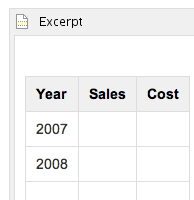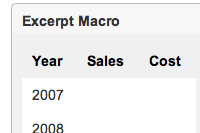Details
-
Bug
-
Resolution: Fixed
-
Low
-
5.1.5
Description
Steps to reproduce :
- Set the space on Documentation theme
- Create a page and insert an excerpt macro
- In the excerpt macro insert a table and save the page
- Now create another page and insert a "Excerpt Include" macro with reference to the previous page
- Save the page
- Notice that the table lines are now showing up on the page
NOTE : If we check 'Remove Surrounding Panel' in 'Excerpt Include Macro', the table line will display correctly