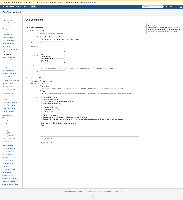Details
-
Bug
-
Resolution: Won't Fix
-
Low
-
None
-
5.1.5
Description
Steps to reproduce :
- Create a simple User macro. Refer to attachment for settings
- Create a page and insert User macro
- No insert Attachment macro inside user macro
- Save the page
- Notice that the part of page after Attachment macro is lost. Also, all the links and buttons from Confluence are also lost
- Edit the attachment macro again and uncheck the "Allow upload" checkbox
- Save the page.
- Notice that the problem disappears.