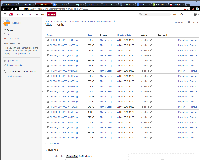-
Suggestion
-
Resolution: Duplicate
-
None
-
None
-
Download version of Confluence
NOTE: This suggestion is for Confluence Server. Using Confluence Cloud? See the corresponding suggestion.
Hello,
in attachments view of a certain page, for now it's only possible to delete attachments one at a time. It would be great to be able to select several (i.e. via checkboxes) and then choose something like "delete selected". Also, a "delete all" button would be convenient in the attachments view.
I attached a picture: As you can see, I attached 20 pictures (all at once via drag and drop in the "Insert image" manager). But I did that by accident, because I forgot I originally wanted to edit (cut) most of them first. So, now I want to delete them and have to manually delete every single file and then have to await the reload of the page.
Thanks in advance!
- duplicates
-
CONFSERVER-17020 Bulk delete attachments
- Closed
- relates to
-
CONFCLOUD-30167 Delete multiple attachments at once
- Closed
[CONFSERVER-30167] Delete multiple attachments at once
| Workflow | Original: JAC Suggestion Workflow 4 [ 3575868 ] | New: JAC Suggestion Workflow 3 [ 4336639 ] |
| Workflow | Original: JAC Suggestion Workflow 2 [ 3168238 ] | New: JAC Suggestion Workflow 4 [ 3575868 ] |
| Status | Original: RESOLVED [ 5 ] | New: Closed [ 6 ] |
| Workflow | Original: JAC Suggestion Workflow [ 3030338 ] | New: JAC Suggestion Workflow 2 [ 3168238 ] |
| Workflow | Original: Confluence Workflow - Public Facing v4 [ 2536499 ] | New: JAC Suggestion Workflow [ 3030338 ] |
| Workflow | Original: Confluence Workflow - Public Facing v3 [ 2300687 ] | New: Confluence Workflow - Public Facing v4 [ 2536499 ] |
| Workflow | Original: Confluence Workflow - Public Facing v3 - TEMP [ 2197400 ] | New: Confluence Workflow - Public Facing v3 [ 2300687 ] |
| Workflow | Original: Confluence Workflow - Public Facing v3 [ 1922841 ] | New: Confluence Workflow - Public Facing v3 - TEMP [ 2197400 ] |
| Workflow | Original: Confluence Workflow - Public Facing v2 [ 1754452 ] | New: Confluence Workflow - Public Facing v3 [ 1922841 ] |
| Description |
Original:
Hello,
in attachments view of a certain page, for now it's only possible to delete attachments one at a time. It would be great to be able to select several (i.e. via checkboxes) and then choose something like "delete selected". Also, a "delete all" button would be convenient in the attachments view. I attached a picture: As you can see, I attached 20 pictures (all at once via drag and drop in the "Insert image" manager). But I did that by accident, because I forgot I originally wanted to edit (cut) most of them first. So, now I want to delete them and have to manually delete every single file and then have to await the reload of the page. Thanks in advance! |
New:
{panel:bgColor=#e7f4fa} *NOTE:* This suggestion is for *Confluence Server*. Using *Confluence Cloud*? [See the corresponding suggestion|http://jira.atlassian.com/browse/CONFCLOUD-30167]. {panel} Hello, in attachments view of a certain page, for now it's only possible to delete attachments one at a time. It would be great to be able to select several (i.e. via checkboxes) and then choose something like "delete selected". Also, a "delete all" button would be convenient in the attachments view. I attached a picture: As you can see, I attached 20 pictures (all at once via drag and drop in the "Insert image" manager). But I did that by accident, because I forgot I originally wanted to edit (cut) most of them first. So, now I want to delete them and have to manually delete every single file and then have to await the reload of the page. Thanks in advance! |
| Link |
New:
This issue relates to |