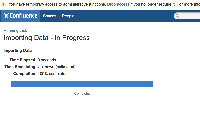-
Type:
Bug
-
Resolution: Fixed
-
Priority:
Low
-
Affects Version/s: 5.2
-
Component/s: None
-
Environment:
Host: OS X 10.8.3
Confluence 5.2-beta1 standalone
Database: MySQL 5.6.10 (potentially outside of the support matrix, but hopefully not related?)
I set up a brand new Confluence 5.1.4 site, loaded it with only the demonstration site, and then immediately performed an XML backup (attached).
I then set up a brand new, empty Confluence 5.2-beta1 site and set it up with a production database (using the "Empty Site" option, with no additional content created).
On 5.2-beta1, I then went to Admin->Backup & Restore->Restore, and told it to restore the 5.1.4 backup (using the default "Build Index" option enabled, in case it matters).
The restore seemed to work OK (see screenshot) and I was able to navigate the restored site OK.
However, after shutting down Confluence, it refused to start up again with the following error:
2013-07-24 15:31:25,962 ERROR [main] [atlassian.confluence.setup.BootstrapApplicationStartupListener] checkConfigurationOnStartup Confluence will not start up because the build number in the home directory [4381] doesn't match the build number in the database [4249].
The attached atlassian-confluence.log parallels this process:
- The initial 5.2-beta1 installation (successful) was performed at 07-24 15:24:07.
- I started the import of the 5.1.4 data at 07-24 15:30:12.
- I tried to restart Confluence again at 07-24 15:31:12 (failure).
This is obviously a simplified example, but I also saw similar problems when trying to import a 5.1 XML export to 5.2. Other upgrade procedures seem to work better: at least with the 5.1 import, if I shut down Confluence, wiped out the SQL database, and then redid the import from the setup wizard, the build number would "stick".
- is related to
-
CONFSERVER-30085 PluginUpgradeTasks not running when performing online restore with 5.2
-
- Closed
-