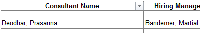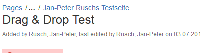-
Type:
Bug
-
Resolution: Duplicate
-
Priority:
Low
-
None
-
Affects Version/s: 5.1.3, 5.1.4
-
Component/s: None
1. Use Snipping Tool and capture an image
2. Ctrl-C
3. Try to paste image (Ctrl-V) into a confluence page in edit mode
4. Image seems to be copied án dis displayed in page but after saving instead of the image a "Broken Image" placeholder is shown. No attachment has been created.
Error only occurs with Firefox 22.0.
Works with Chrome 28.0.
Pasting images in IE 10 does not work at all.
- duplicates
-
CONFSERVER-29799 Paste images into the editor from clipboard using Firefox 22.x and above does not work
-
- Closed
-