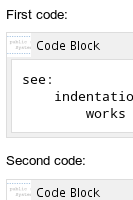-
Bug
-
Resolution: Obsolete
-
Low
-
None
-
4.1.9
Confluence looses indentation on copy-paste between code blocks.
Steps to reproduce:
- Create a new document, create two code blocks. Insert indentated text in both of them:
indentation works initially - Double click in the first code block -> Confluence selects the entire contents of the block.
- Press Ctrl+C
- Double click in the second code block -> Confluence selects the entire contents of the block.
- Press Ctrl+V
Expected result: the two code blocks are now indentical
Actual result: the second code block has the same text, but all of the indentation has been lost (and the font is different as well)
Confluence version: 4.1.9
Browser: Firefox 20
OS: Ubuntu 12.04
- has a derivative of
-
CONFSERVER-29124 Pasting code into a code block in Confluence looses existing formatting of the code
-
- Closed
-
| Form Name | |||||||||||
|---|---|---|---|---|---|---|---|---|---|---|---|