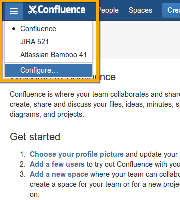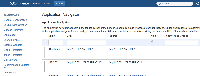-
Type:
Bug
-
Resolution: Won't Fix
-
Priority:
Low
-
None
-
Affects Version/s: 5.0-beta3
-
Component/s: None
-
Environment:
Tested on:
- Confluence 5.0-beta3
- JIRA 5.2.1
- FishEye 2.10.1
- Bamboo 4.3.3
Summary
When you setup application link in Confluence 5.0, the linked application will automatically appear in the new Application Navigator. However, this isn't the case for FishEye. Other Atlassian apps works fine, such as JIRA and Bamboo. Please see screenshots for more details.
Workaround
Go to Application Navigator at the top left > Configure > Add the FishEye link manually. It should appear in the application navigator now.
- relates to
-
FE-4465 Add Application Navigator on BTF version
- Closed