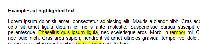-
Type:
Suggestion
-
Resolution: Unresolved
-
None
-
Component/s: Editor - Page / Comment Editor
-
9
-
12
NOTE: This suggestion is for Confluence Server. Using Confluence Cloud? See the corresponding suggestion.
We would like an easy way to highlight any text on a page (individual words, characters, sentences, or paragraphs, standalone or within a table or header, etc.) with color through the WYSIWYG editor, applied as a formatting option much like Bold, Italic, or Underline are currently applied. An entire palette of colors isn't necessary, but even 2 or 3 options would be tremendously useful.
There are ways to highlight table rows and columns or individual cells, and through plugins there are ways to highlight individual words via the
{highlight}macro. But this plugin/macro is not terribly efficient when trying highlight multiple, non-adjacent words.
The basis for this functionality may already exist, as email notifications and version comparisons show changes in highlighted text of different colors.
Example of desired output is attached in "ExamplesOfHighlightedText.jpg".
- relates to
-
CONFCLOUD-27894 Provide ability to easily highlight text with color in WYSIWYG editor
- Closed