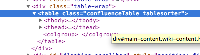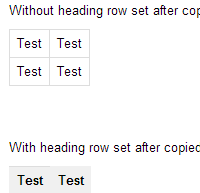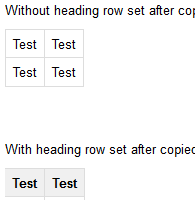-
Type:
Bug
-
Resolution: Fixed
-
Priority:
Medium
-
Affects Version/s: 5.0-OD-25, 5.1.3
-
Component/s: Editor - Page / Comment Editor
NOTE: This bug report is for Confluence Server. Using Confluence Cloud? See the corresponding bug report.
Table border lost when copy & paste from Excel to Confluence. It is broken in preview mode while in edit mode, the table will looks fine.
In Chrome:

In Firefox:

Workaround:
- Copy table from Excel and paste it
- Create a table in Confluence editor
- Copy the values from the Excel table earlier
- Paste it in the newly created table in Confluence editor
- is duplicated by
-
CONFSERVER-32914 table borders
-
- Closed
-
- relates to
-
CONFCLOUD-27711 Table border lost when copy & paste from Excel to Confluence and set heading row
-
- Closed
-
-
CONFSERVER-29121 A table copy and pasted from MS Office to Confluence is not sortable
-
- Closed
-
-
CONFSERVER-37378 Word Import fails to render table borders
-
- Closed
-
- mentioned in
-
Page Loading...
-
Page Loading...
-
Page Loading...
-
Page Loading...
-
Wiki Page Loading...
-
Page Loading...
-
Page Loading...
-
Page Loading...
-
Page Loading...
-
Page Loading...
-
Page Loading...