-
Type:
Bug
-
Resolution: Won't Fix
-
Priority:
Low
-
None
-
Affects Version/s: 4.3.3
-
Component/s: None
-
Environment:
Standalone x64 bit version on Windows Server 2008 R2 connected to MSSQL 2005.
JDK comes with the setup.
My users use excel macro heavily for reporting in Confluence. And they usually use Pivot Chart to show statuses.
In some cases, when the axis texts get too long, they change the axis texts to display vertically, instead of the normal horizontal display.
To reproduce this:
- Create a page in Confluence.
- Attach the excel file, Defect.xlsx

- Use office excel macro to display the excel file.
- After preview/save, it shows as

- But when you open the excel file in Office 2010, it shows
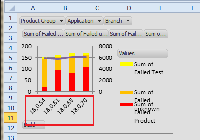
- is incorporated by
-
CONFSERVER-24692 Excel viewfile umbrella issue
-
- Closed
-
- relates to
-
CONFSERVER-28532 View Excel macro always renders the last worksheet
-
- Closed
-