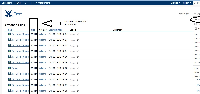Details
-
Bug
-
Resolution: Obsolete
-
Medium
-
4.2.12, 4.3.3, 5.4.3, 5.5
-
3
-
Severity 2 - Major
-
1
-
Description
Steps to reproduce:
- Attach a significant number of attachments to the page (> 49?) (for the test I used files less than 64kb, as you can see: here
- Edit the page and add a link to an attachment
- The following error message is displayed (screenshot attached): "There was an error communicating with the server, please try again later."