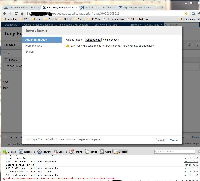Details
-
Bug
-
Resolution: Fixed
-
Low
-
4.2.3, 4.3
-
None
Description
Problem
When you have configured inside server.xml path="/pages" it will break Confluence functionality of uploading image it will display the error message "Error retrieving attachments from Confluence. The server may be unavailable."
And when trying to use an image from web it will display however it won't let you click insert.
Steps to Reproduce
- Go to <confluence-install>/conf/server.xml
- Insert "/pages" in path
<Context path="/pages" docBase="../confluence" debug="0" reloadable="false" useHttpOnly="true">
- Save and Start Confluence
- Go to Confluence Admin/General Configuration
- Edit the Server Base Url path to http://yourdomain.com/pages and save
- Go to any page you like, Edit.
- Insert > Image
- Reproduce the error
A screenshot of the exactly page where it happens:
Workaround
Remove the "/pages" path or change it to something else.