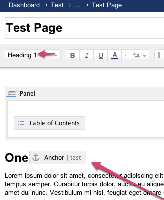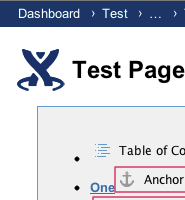-
Bug
-
Resolution: Won't Fix
-
Low
-
None
-
4.1, 4.2, 4.2.13, 4.3, 5.1
-
Confluence Standalone, Windows 7
Anchor macros can have the heading format, which will show up in the TOC macro (if it is the only object on the line, you get a blank line in your TOC list). If you then attempt to link to that anchor from another page, the anchor link will take you to the anchor's location in the TOC list instead of the anchor's location on the page.
Here are the following steps on how to reproduce this bug:
- Create a page in any space
- Put in several Headings from h1. to h6.
- Put an Anchor macro somewhere on that same page and format it under any Headings from h1. to h6, or add the Anchor macro to one of the existing heading lines.
- Create a link pointing to that anchor
- Add the Table of Contents (TOC) macro on the top of the page
- Save the page
- The anchor link will appear as part of the TOC macro and break linking to the anchor later in the page.
- links to
- mentioned in
-
![[Extranet] Page [Extranet] Page](/images/icons/generic_link_16.png) Page
Failed to load
Page
Failed to load
| Form Name | |||||||||||
|---|---|---|---|---|---|---|---|---|---|---|---|