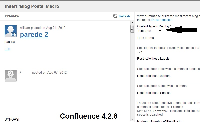-
Type:
Bug
-
Resolution: Duplicate
-
Priority:
Medium
-
None
-
Affects Version/s: 4.2.8
-
Component/s: Editor - Page / Comment Editor
In the earlier version of Confluence was possible to display images in the blog posts macro.
Steps to reproduce:
In a Confluence 3.5
- Create a blogpost, type something and insert a picture and save it.
- Now create another blogpost, and insert the BlogPost Macro.
- Choose the "excerpts" in the Content Type to Display field.
You'll see that will show up the image there.
Now try to do the same steps in a Confluence 4.2.8. You'll see different results, in Confluence 4.2.8 will not show a image like the earlier version.
Workaround:
There's no workaround at the moment.
- duplicates
-
CONFSERVER-23752 blog-post macro stripping out formatting if content not in excerpt macro
-
- Closed
-