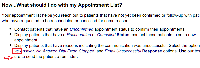-
Type:
Bug
-
Resolution: Unresolved
-
Priority:
Medium
-
None
-
Affects Version/s: 4.2.12, 6.9.0
-
Component/s: Page - Export / Import
-
13
-
Severity 2 - Major
-
4
NOTE: This bug report is for Confluence Server. Using Confluence Cloud? See the corresponding bug report.
Words fail to wrap in PDF export:
Problem description:
When exporting a page to PDF, the export is breaking single words apart and wrapping parts of the word to the next line.
Current behavior:
This is a test page on customer's Confluence:

This is the PDF after the PDF export:

Steps to reproduce:
1. Click on Tools
2. Export PDF
3. Compare the Confluece page with the PDF exported. You can see the words wrapped wrong. (see the screen shots)Expected Behavior:
The PDF wraps correctly the words when needed.
Workaround
Enter this CSS in Confluence Admin > PDF Stylesheet
body, p, li, td, table, tr, .bodytext, .stepfield {
word-wrap: normal;
}
.wiki-content p {
word-wrap: normal;
}
NB: This will negate the changes made to resolve https://jira.atlassian.com/browse/CONF-24533. If you have long words (ie URL strings) that do not break, they will run off the edge of the page rather than wrap to the next line.
![]() Also Note this additional workaround to PDF stylesheet application:
Also Note this additional workaround to PDF stylesheet application:
- causes
-
CONFSERVER-55223 Broken tables in PDF export file on a page with layouts
-
- Closed
-
- is caused by
-
CONFSERVER-24533 Long words fail to wrap in PDF export
-
- Closed
-
- is related to
-
CONFSERVER-30431 Large images in tables cause the tables to be cut off when exported to PDF
-
- Gathering Impact
-
- relates to
-
CONFCLOUD-26230 Words break unnecessarily when wrapping in PDF export
-
- Closed
-
- mentioned in
-
Page Loading...
-
Page Loading...
-
Page Loading...
-
Page Loading...
-
Page Loading...
-
Wiki Page Loading...