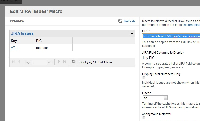-
Type:
Bug
-
Resolution: Duplicate
-
Priority:
Medium
-
None
-
Affects Version/s: 4.2
-
Component/s: Integrations - Jira
Steps to Reproduce
- Create a Custom Field of type "Multi User Picker" in JIRA, name it PIC:

- Associate the field to a screen, and associate the screen to a project
- Create a user with the display name "test" and username "testuser"
- Create an issue under a project that has this custom field. Set the PIC to "testuser"
- Run a search to look for this issue, and make sure that you are able to view the custom field in the JIRA search:

- Click View >> XML , and copy the XML URL
- In Confluence, insert the JIRA Issues Macro into a page, and set the URL to this XML URL (specify Key, and PIC as the columns to be displayed):

- Refresh the Preview, or Save.
Notice that the PIC customfield displays the user as "testuser" and not "test", as per the search results in JIRA.
- duplicates
-
CONFSERVER-18505 jiraissues macro could be improved to present full user names for user picker fields
- Gathering Interest