-
Bug
-
Resolution: Fixed
-
Medium
-
4.1, 4.2, 4.3.1
-
None
-
Tested on IE 8.060 and IE 8.07
Editing an existing link in Confluence using Internet Explorer 8 causes two different strange behaviors: either the text (next to the link) is converted into a new link OR the link text is automatically changed (the name of the space/page is appended into this text)
Steps to reproduce (Scenario 1)
- Edit the page "A note to Confluence administrator" in the Demonstration Space
- Open the link editor for the existing link "Atlassian Confluence Documentation". You do not need to actually edit anything, just press "save".
- Save the page.
- Edit the page again: the link text has magically expanded from "Atlassian Confluence Documentation" to "Atlassian Confluence Documentation online". Looking at it closer, you can see that " online" is actually a second link.
- If the page is saved now, the strange link combination is saved, i.e. also visible in read mode. Cancelling the save action, leaves the original link text intact.
Steps to reproduce (Scenario 2)
- Create a new page
- Insert a new link and search for any existing page. Make sure you edit the "Link Text" to something else, for example "Link Test".
- Click insert and save the page
- Edit the page
- Edit the newly created link and click save
- Save the page
- The link text is automatically changed and the name of the page of the link is automatically appended into this text
- relates to
-
CONFSERVER-27775 Deleted link reappears
-
- Closed
-
-
CONFSERVER-26375 Unable to edit text link in IE8 after changing it
-
- Closed
-
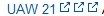
yun.xia: yes, the issue has been resolved. The fix is included in Confluence 4.3.6 and above. Please upgrade your Confluence instance in order to have this issue fixed.