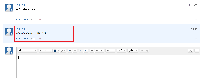-
Type:
Bug
-
Resolution: Resolved Locally
-
Priority:
Low
-
Affects Version/s: 4.2.2
-
Component/s: None
-
Environment:
Microsoft IE
Japanese characters in comment which was posted from IE are garbled.
Trying to edit the comment can help to save text correctly
Steps to reproduce:
1, Create a page in Confluence
2, Use IE browser to post a comment contain some Japanese characters
3. See the garbled characters
4. Edit the comment with other text
5. See the text saved correctly
It only happen for IE, Chrome and Safari no problem with Firefox
- is duplicated by
-
CONFSERVER-25173 Non ascii comment content is corrupted when using the new Quick Comment mechanism (except for Firefox users)
-
- Closed
-