-
Type:
Bug
-
Resolution: Duplicate
-
Priority:
Low
-
None
-
Affects Version/s: 4.0, 4.1, 4.2
-
Component/s: None
-
Environment:
Confluence Standalone of version 4.0, 4.1, and 4.2. JDK 1.6.0_21, running on Windows.
Here are the following steps on how to reproduce this bug:
- Start up Confluence instance
- Access Confluence via IE8 browser and make sure that the Zoom view is at 100%

- Go to any page
- Click on 'Edit'
- Insert Table of Contents macro
- In IE8, go to Page and then navigate to Zoom
- Choose 75% view
- Table of Contents macro will become blank
- Click 'Cancel'
- Repeat the step of inserting Table of Contents macro
- The view will now look into something like this:
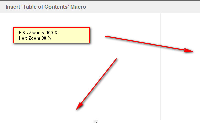
This is reproducible with both IE 8.076 and also IE 8.060. I did something differently here just to check and see if this problem is related only with Table of Contents macro. It turns out to be not. The same outcome happens even when I used Popular Labels macro. The root cause of the problem could be related with the popup editor.
Workaround:
- Use IE9, the problem is no longer there.
- duplicates
-
CONFSERVER-17556 When Firefox or chrome zoom is set to negative then macro configuration display is broken in the macro browser
-
- Closed
-