-
Bug
-
Resolution: Fixed
-
High
-
4.2, 4.3, 4.3.7, 5.1.2, 5.1.4, 5.5
NOTE: This bug report is for Confluence Server. Using Confluence Cloud? See the corresponding bug report.
Summary
After updating from 4.1.9 to 4.2 the pdf export is not working properly.
All tables have 100% width in pdf export.
Steps to Reproduce
- Create a new page
- Create a table with 2 columns
- Paste short strings into each of the column
- Save the page
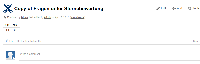
- Export to PDF
Expected Results
Each column width should be based on the contents.
Actual Results
The exported content is a full width column, that has same width.

Workaround
table
{
table-layout:auto !important;
width: auto !important;
}
If you have problems with content being cut of on your generated pdf pages the the following may help:
table
{
table-layout:auto !important;
width: auto !important;
max-width: 100% !important
}
Note:
Applying the workaround will result CONF-31874 in Confluence 5.5
- is caused by
-
CONFSERVER-24533 Long words fail to wrap in PDF export
-
- Closed
-
- is duplicated by
-
CONFSERVER-25567 PDF export of page with table changed between 4.1 and 4.2
-
- Closed
-
-
CONFSERVER-34951 Export to PDF creates evenly spaced columns
-
- Closed
-
- is related to
-
CONFSERVER-25312 PDF Export is using a very large font size for code-macro blocks
-
- Closed
-
-
CONFSERVER-25567 PDF export of page with table changed between 4.1 and 4.2
-
- Closed
-
- relates to
-
CONFCLOUD-25233 tables in PDF export are full-width
-
- Closed
-
-
CONFSERVER-30337 Exporting to PDF using the "smart PDF" option
-
- Closed
-
-
CONFSERVER-31874 Images in table cells disappear when exported to PDF
-
- Closed
-
-
CONFSERVER-54275 Each column has same width in a wide table regardless of the contents on exported PDF
-
- Closed
-
-
CONFSERVER-27523 PDF Export of Confluence page that consists of viewfile or viewxls view macro of a Excel spreadsheet truncates the table
-
- Closed
-
-
CONFSERVER-31027 Export to PDF cuts off bottom of task list boxes
-
- Closed
-
-
CONFSERVER-17424 Better handling for wide tables in PDF export (and printing)
- Closed
- mentioned in
-
Page Loading...
-
Page Loading...
-
Wiki Page Loading...
-
Wiki Page Loading...
-
Wiki Page Loading...
-
Page Loading...
-
Page Loading...
-
Page Loading...
-
Page Loading...
-
Page Loading...
-
Page Loading...
-
Wiki Page Loading...
[CONFSERVER-25233] Tables that contains short strings are exported to full-width in PDF exports
| Summary | Original: tables in PDF export are full-width | New: Tables that contains short strings are exported to full-width in PDF exports |
| Description |
Original:
{panel:bgColor=#e7f4fa}
*NOTE:* This bug report is for *Confluence Server*. Using *Confluence Cloud*? [See the corresponding bug report|http://jira.atlassian.com/browse/CONFCLOUD-25233]. {panel} After updating from 4.1.9 to 4.2 the pdf export is not working properly. All tables have 100% width in pdf export. In Confluence: !conf-tables.png|thumbnail! After PDF export: !conf-tables-pdf-export.png|thumbnail! *Workaround* {code} table { table-layout:auto !important; width: auto !important; } {code} If you have problems with content being cut of on your generated pdf pages the the following may help: {code} table { table-layout:auto !important; width: auto !important; max-width: 100% !important } {code} *Note*: Applying the workaround will result |
New:
{panel:bgColor=#e7f4fa}
*NOTE:* This bug report is for *Confluence Server*. Using *Confluence Cloud*? [See the corresponding bug report|http://jira.atlassian.com/browse/CONFCLOUD-25233]. {panel} h3. Summary After updating from 4.1.9 to 4.2 the pdf export is not working properly. All tables have 100% width in pdf export. h3. Steps to Reproduce # Create a new page # Create a table with 2 columns # Paste short strings into each of the column # Save the page !conf-tables.png|thumbnail! # Export to PDF h3. Expected Results Each column width should be based on the contents. h3. Actual Results The exported content is a full width column, that has same width. !conf-tables-pdf-export.png|thumbnail! *Workaround* {code} table { table-layout:auto !important; width: auto !important; } {code} If you have problems with content being cut of on your generated pdf pages the the following may help: {code} table { table-layout:auto !important; width: auto !important; max-width: 100% !important } {code} *Note*: Applying the workaround will result |
| Comment | [ A comment with security level 'atlassian-staff' was removed. ] |
| Link |
New:
This issue relates to |
| Description |
Original:
{panel:bgColor=#e7f4fa} *NOTE:* This bug report is for *Confluence Server*. Using *Confluence Cloud*? [See the corresponding bug report|http://jira.atlassian.com/browse/CONFCLOUD-25233]. {panel} After updating from 4.1.9 to 4.2 the pdf export is not working properly. All tables have 100% width in pdf export. *Workaround* {code} table { table-layout:auto !important; width: auto !important; } {code} If you have problems with content being cut of on your generated pdf pages the the following may help: {code} table { table-layout:auto !important; width: auto !important; max-width: 100% !important } {code} *Note*: Applying the workaround will result |
New:
{panel:bgColor=#e7f4fa}
*NOTE:* This bug report is for *Confluence Server*. Using *Confluence Cloud*? [See the corresponding bug report|http://jira.atlassian.com/browse/CONFCLOUD-25233]. {panel} After updating from 4.1.9 to 4.2 the pdf export is not working properly. All tables have 100% width in pdf export. In Confluence: !conf-tables.png|thumbnail! After PDF export: !conf-tables-pdf-export.png|thumbnail! *Workaround* {code} table { table-layout:auto !important; width: auto !important; } {code} If you have problems with content being cut of on your generated pdf pages the the following may help: {code} table { table-layout:auto !important; width: auto !important; max-width: 100% !important } {code} *Note*: Applying the workaround will result |
| Attachment | New: conf-tables-pdf-export.png [ 361389 ] |
Hi Everyone, the issue specified on this bug ticket is specifically about when there's two columns with short content, exported PDF view will be that those column will be full width, as seen in the screenshots in the summary section. This issue has since been fixed in Confluence version 5.6.
tom.hardy1140083732, the corresponding Confluence Cloud bug ticket should be here:
CONFCLOUD-25233. If you're still seeing this issue, please feel free to notify our friendly cloud supporters and they will be able to review the issue.theolizard, jacob35, I believe the issue that you're experiencing is described in this bug
CONFSERVER-54275, which has been fixed since Confluence 6.13.0. Please upgrade to that version or above to avoid this issue.marcos.sanchez.gonzalez.96313877025, jholdsworth Let us know more details on what you're experiencing. What does the table look like in Confluence editor view? Is it like what theolizard mentioned? jholdsworth, what's the Confluence version?