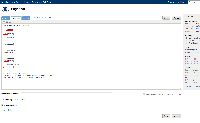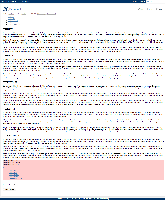-
Type:
Bug
-
Resolution: Not a bug
-
Priority:
High
-
None
-
Affects Version/s: 4.1.5
-
Component/s: None
Problem:
Since we updated our Confluence to 4.1.5 from 3.5, we're facing broken links on Table of Contents. Every content that was linked, now is broken.
Steps to reproduce:
In a Confluence 3.5 or 3.4:
- Add a page, write some examples.
- Go to Table of Contents, and click on "Insert".
- Done, now you have a table of contents.
- Add this WikiMarkup, for example:
{div:class=table_of_contents} {center}{span:class=toc_header}Contents{span}{center} {toc:style=none|indent=55px|maxLevel=5}{div} - Migrate to Confluence 4.1.5
- Access that page that you create before.
- You're going to see, that all the Table of Contents links, will be broken.
note I've elevated this to a higher priority due that this breaks Confluence usage for upgraded Customers.
- is related to
-
CONFSERVER-25584 Table of Content Macro gives com.ctc.wstx.exc.WstxParsingException: Unexpected close tag </textarea> expected error
-
- Gathering Impact
-