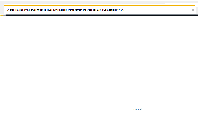-
Bug
-
Resolution: Won't Fix
-
Medium
-
None
-
4.1.5
-
None
When the attached fonts are installed on a machine, users accessing Confluence through IE9 find their browser is forced into compatibility mode whenever they attempt to copy+paste any content.
Steps to reproduce:--
- Copy the files into the local machine running Confluence, (i.e. Start - Control Panel - Fonts)
- Access Confluence using IE9
- Attempt to copy+paste some content
- You will see the error message seen in attached screenshot 'IE9_bug.png'
This issue certainly affects Windows Server 2008 R2 Enterprise Service Pack 1, 64-bit Operating System, but most likely also affects other Windows versions also.