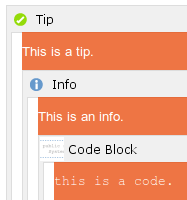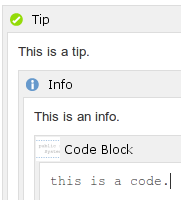-
Type:
Suggestion
-
Resolution: Duplicate
-
None
-
Component/s: None
NOTE: This suggestion is for Confluence Server. Using Confluence Cloud? See the corresponding suggestion.
When one has nested macros in a page, there is currently no easy way one can remove an outer macro without removing the inner macro along with it. For example, if we have this in place:
{tip}
This is a tip.
{info}
This is an info.
{code}
this is a code.
{code}
{info}
{tip}

If one were to remove the outer tip macro only and retain the info and code macro there, this can be done easier through wiki markup editor. But there is currently no easy way in achieving such in the new editor.
What would be good is to have additional option in the property panel when we select the macro, here is a quick mockup to explain:

Workaround
The quickest workaround that I can think of for now is to select the inner macro that you'd like to retain >> cut it (ctrl+x) >> select the outer macro you want to delete >> delete it >> paste to get back the inner macro.
- duplicates
-
CONFSERVER-24205 Delete Macro but retain it's Contents
- Closed
- relates to
-
CONFCLOUD-24492 An option to remove certain macro from a nested macro without removing the whole macro recursively
- Closed